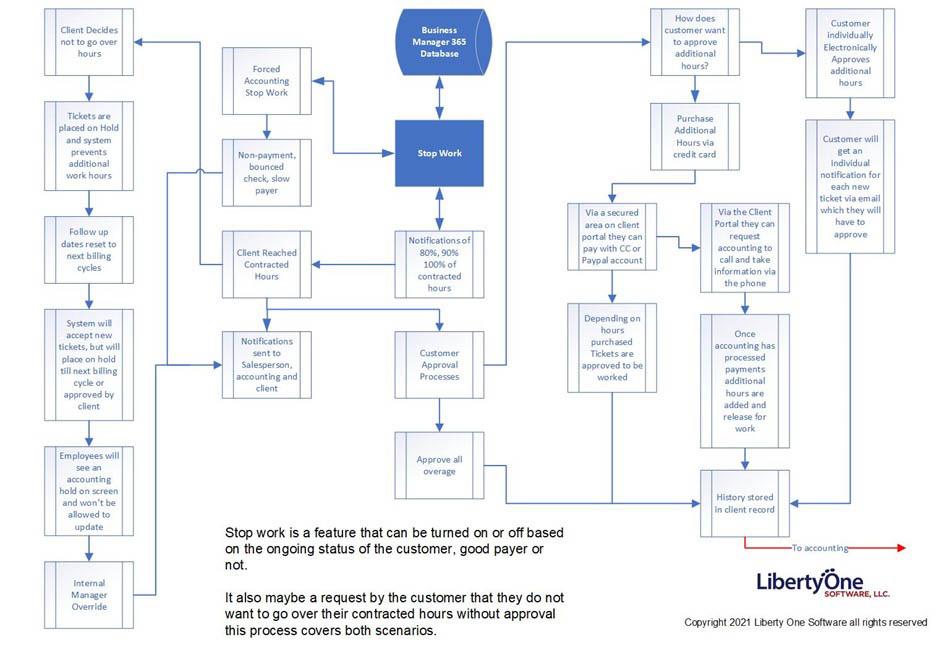Forced Accounting Stop Work
The accounting department can put a customer on a Stop Work hold due to non-payment, slow payment, or bounced check, or some other issue with the customer’s account. This will:
- Send a notice to both the customer and the salesperson that customer has been placed on accounting hold stop work
- Open tickets for that customer are placed on hold
- A pop-up notification will alert the technical staff that the customer is on accounting hold.
See How It Works
Sign up for our no obligation demo and see first hand how Business Manager 365 works. Give us a call at 877-284-5733 or use our form below to see a demonstration.