Security – Roles
Organizational Roles
Business Manager 365 utilizes the methodology of building Groups, putting employees in those Groups, then managing the overall permissions and access based on the roles those employees hold within the organization. You can limit access to modules and fields as well as uploading, viewing, editing, and deleting information within Business Manager 365.
Scheduling Roles
Building your scheduling roles within Business Manager 365 allows you to streamline your on-call processes, on-call rotations, skillset management, and Project workflow. These scheduling roles allow you to define your employees based on their skill set. When scheduling tasks, projects, services, Business Manager 365 will only allow you to schedule a human resource that has the skill set to fulfill the customer request.
Business Manager 365 allows you to view the membership of Organizational Roles and Scheduling Roles groups
Security Module
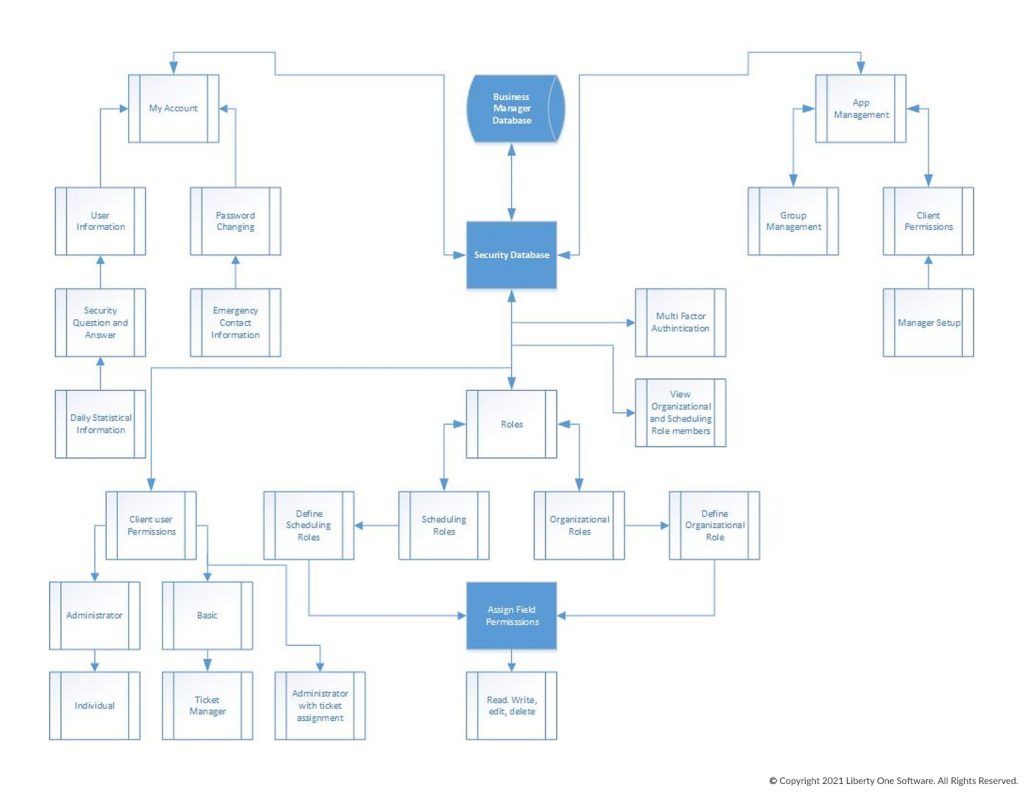
See How It Works
Sign up for our no obligation demo and see first hand how Business Manager 365 works. Give us a call at 877-284-5733 or use our form below to see a demonstration.


