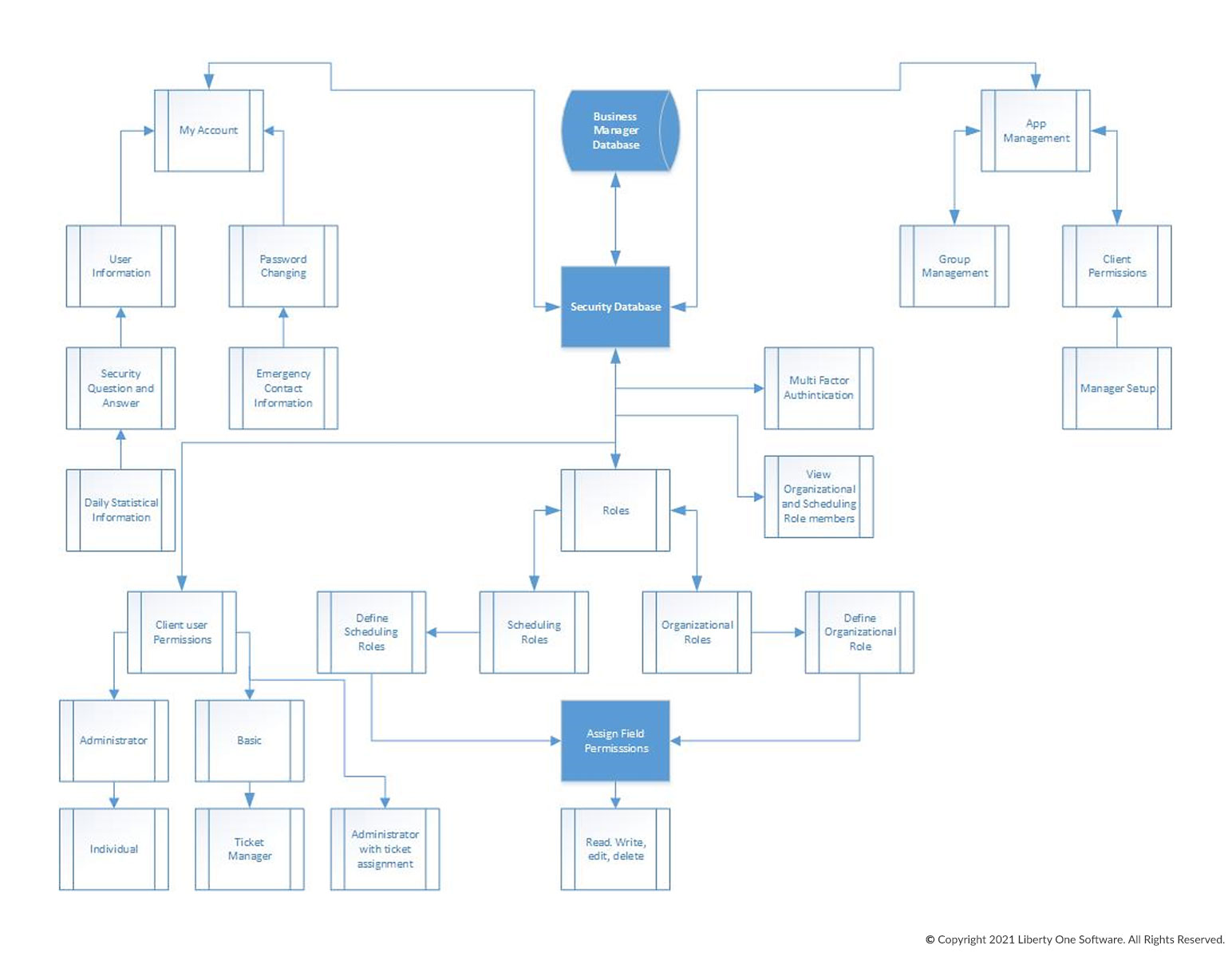Security – Permissions
Client User Permissions
As with the other areas of Business Manager 365, you can have several levels of permissions for users. Business Manager 365 supports third-party workforces, such as inside IT people, customer IT people, programmers, or other sub-contractors. Access can be controlled on a customer level or a module and field level by building an organizational role.
Administrator Permissions
Business Manager 365 does require at least one Customer Administrator. Administrator privileges are to add new employees, remove employees, create organizational and scheduling roles, and manage reporting and other high-level database management needs.
Basic Permissions
Basic permissions are the specific permissions you would provide to typical employees and customers. Basic permissions would allow them to open tickets, request a ticket update, view other basic functions within client information, and upload documents.
Individual Permissions
In some cases, the need might arise that although you put an employee in a specific organizational role, you can modify an individual’s permission based on a specific need. These permissions would only apply to that individual and not the group or organizational role.
Ticket Manager Permissions
The Ticket manager security group is designed for an employee who needs a higher level of ticket management and more overall access to the individual modules, yet you don’t want to give them administrator permissions.
Administrator with Ticket Assignments
Business Manager 365 is designed to manage both in-house people and customer staff. Still, if an MSP or other service-based business has onsite employees at a particular customer, Business Manager 365 allows the onsite manager or liaison to assign tickets to onsite staff.
Client Information Permissions
When configuring your security settings, you can decide which employees can see which clients. If you don’t want a staff person to see a particular client, it will disappear for them completely. When an employee doesn’t have access to a client, they will not get associated task notifications, email updates, or other information such as inventory management, part orders, etc. Client permissions is a great way to manage consultants or third parties that work on your behalf, but you don’t want them to see your entire customer base, but only the customers you choose.
See How It Works
Sign up for our no obligation demo and see first hand how Business Manager 365 works. Give us a call at 877-284-5733 or use our form below to see a demonstration.