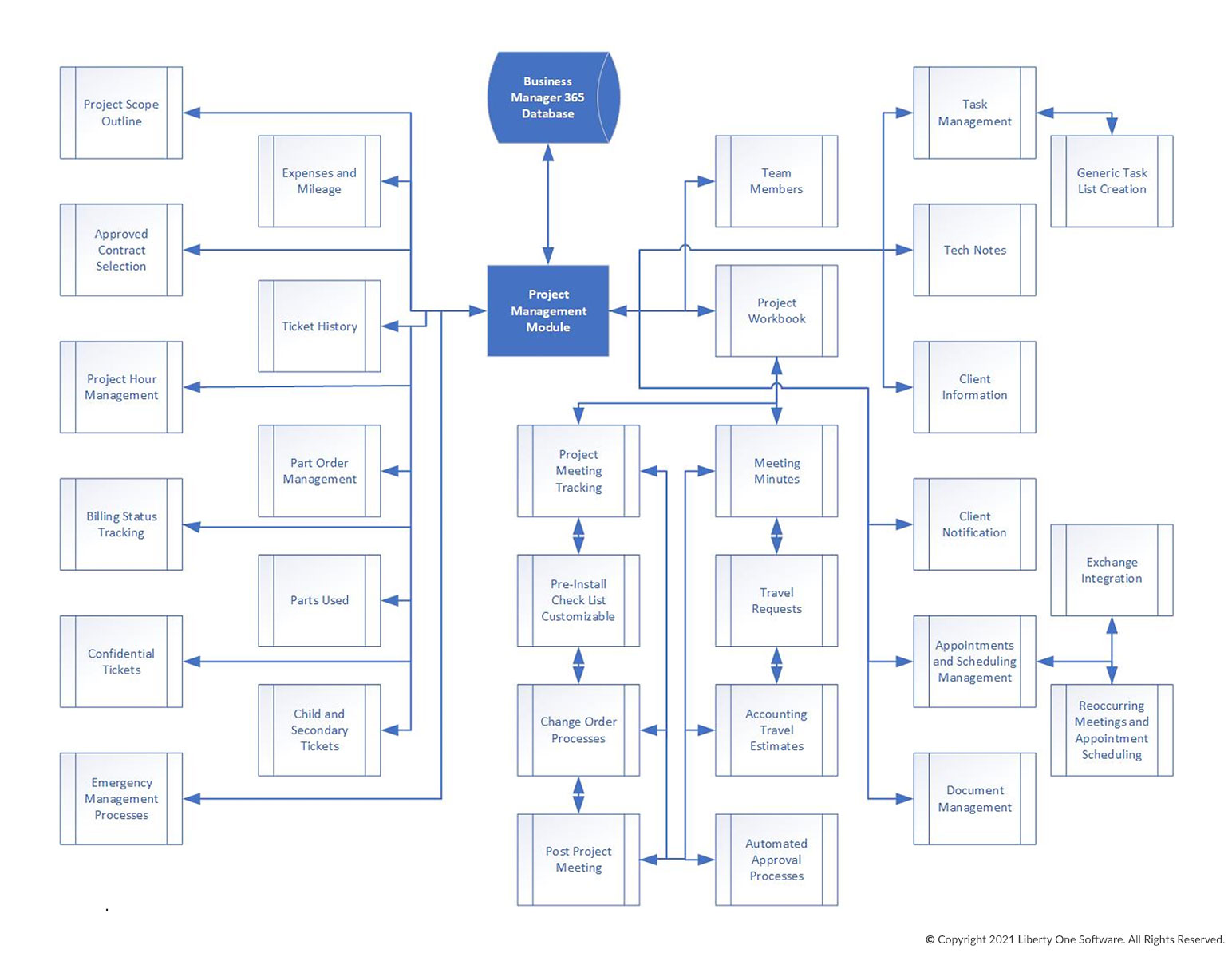Team Setup
Within each project, you can build a team that is responsible for the completion of that specific project. You have the option to add technical staff, operations, sales, accounting, client members, or vendors and consultants.
Team Scheduling
This module is integrated with the Scheduling Dashboard so that you can see the dates and times that employees are available when scheduling them for a project or meeting. The scheduling function is integrated with Outlook and mobile devices to keep everyone in sync.
Team members can be assigned tasks, receive project updates through email, review the project through the web portal or the customer portal, order parts, receive parts, use parts, approve meeting minutes, approve change orders, approve quick quotes and other project requirements and documentation. This process ensures that everyone gets updated on the current status of the ongoing project and that incomplete items are highlighted and escalated to completion.
See How It Works
Sign up for our no obligation demo and see first hand how Business Manager 365 works. Give us a call at 877-284-5733 or use our form below to see a demonstration.