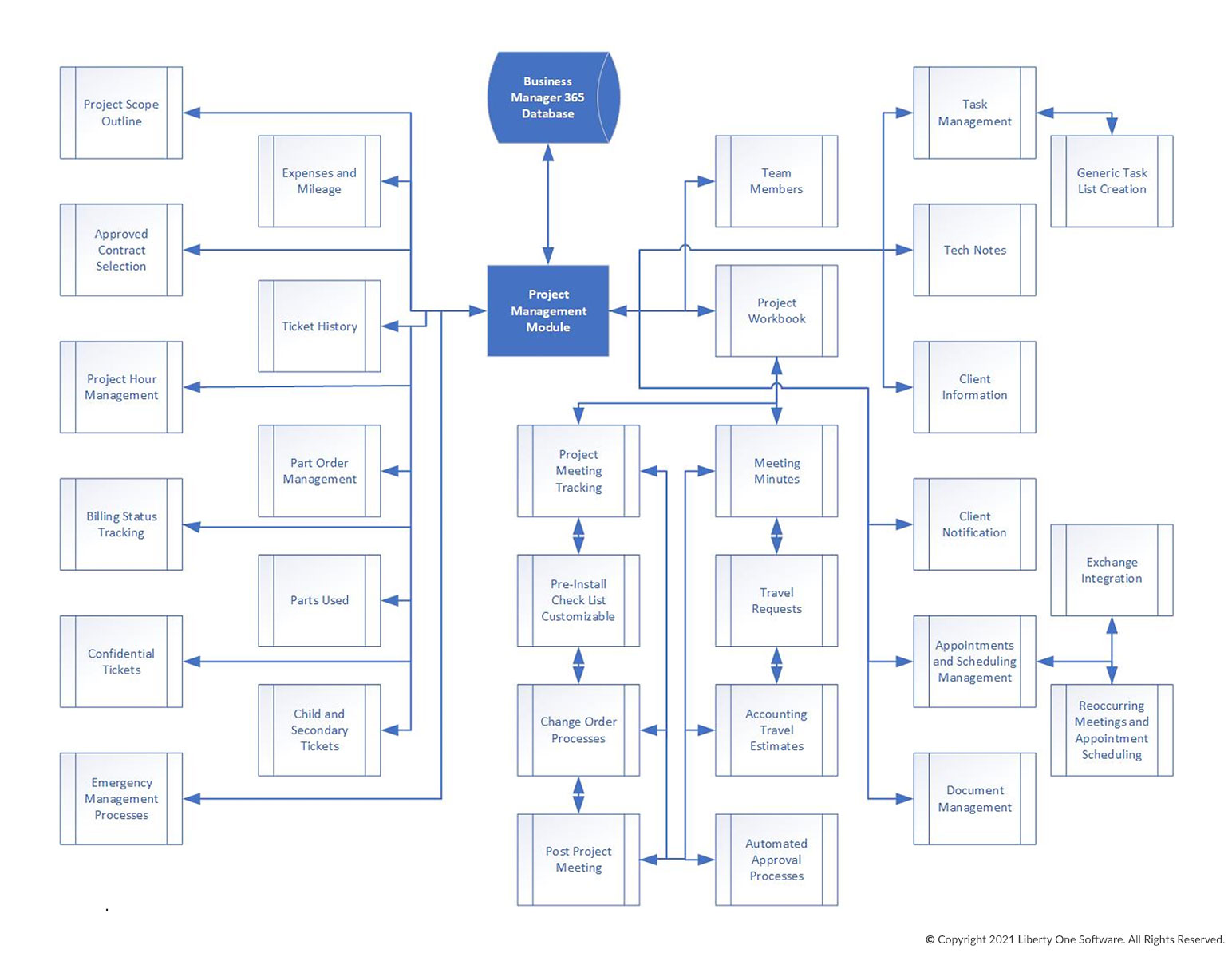Task management
Task Management within the Project Management system and the Project Ticket is similar to the other areas of Business Manager 365. Tasks can be created for Team Members or even employees not on the team. Customers can have tasks assigned to them which they can see via the client portal, but they will also get an email notification of the task. Once the task is created, it will be displayed on the employees’ dashboard as well as the scheduling dashboard to ensure that time is blocked to address the assigned task.
Generic lists
Generic Task Lists allow you to begin with a template for similar projects, then customize it for the specific project. Business Manager 365 will automatically create tasks and assign them to the proper employee in the order which they should be completed. As an example, if you are deploying 10 laptops, a generic list of what must be done for each one can be created automatically with tasks assigned to team members.
See How It Works
Sign up for our no obligation demo and see first hand how Business Manager 365 works. Give us a call at 877-284-5733 or use our form below to see a demonstration.