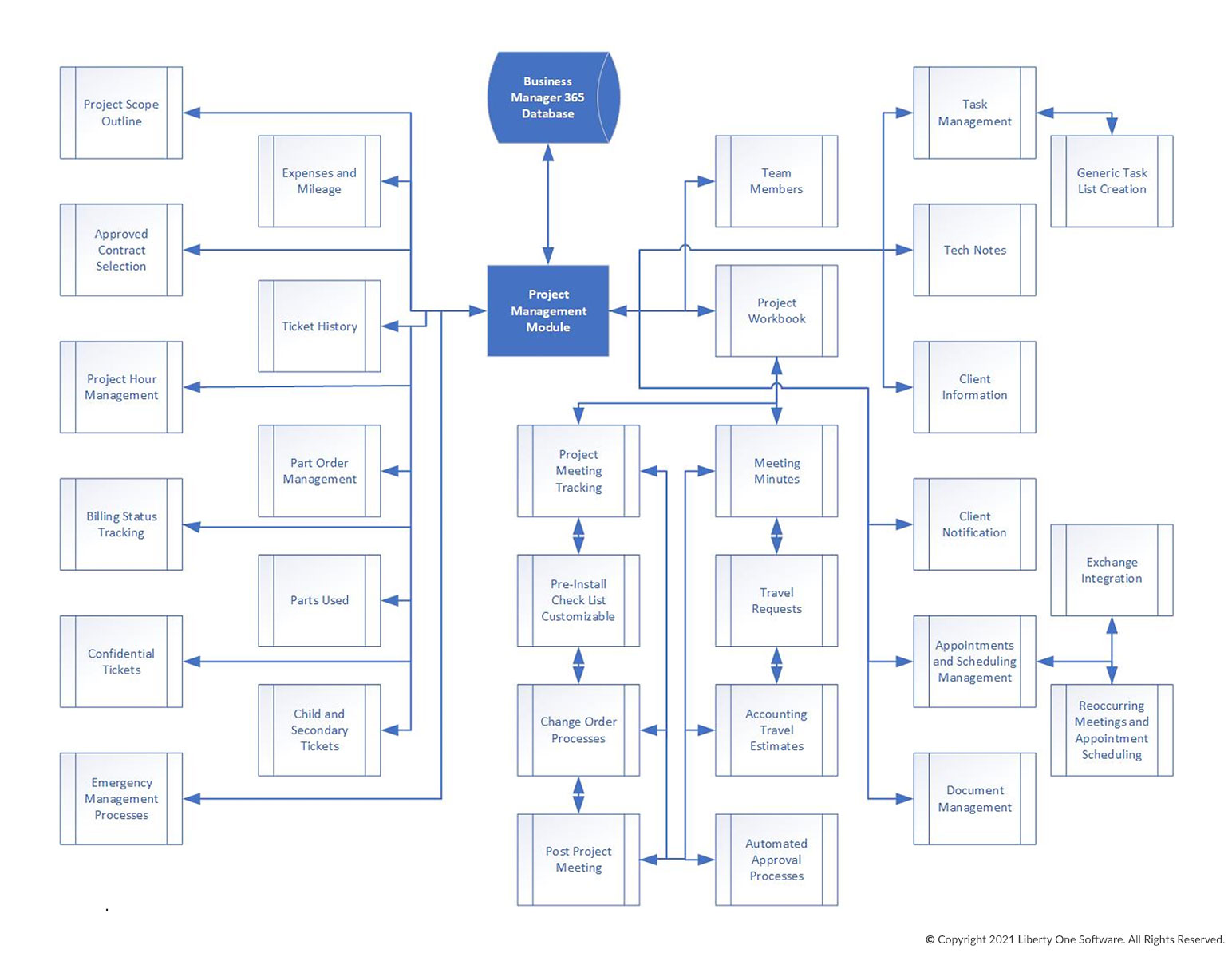Project Management – Change Orders
With every project, there could be scope creep or changes in the scope both of which can change the contracted hours in the project and the overall cost of the project. The Change Order section is the area that these changes to the scope of work and the costs are entered and approved internally and externally. The change order tracks the date of the change order if this was a customer requested change order, or if this is a vendor change order request, it shows the current scope of work, the added scope of work, any additional parts required, and the additional hours and costs.
Client Approval tracking
The Change Order can be electronically approved or declined by the client through the Client Portal. If approved for the additional hours, the system applies those additional hours to the available project hours in the Project Ticket.
See How It Works
Sign up for our no obligation demo and see first hand how Business Manager 365 works. Give us a call at 877-284-5733 or use our form below to see a demonstration.