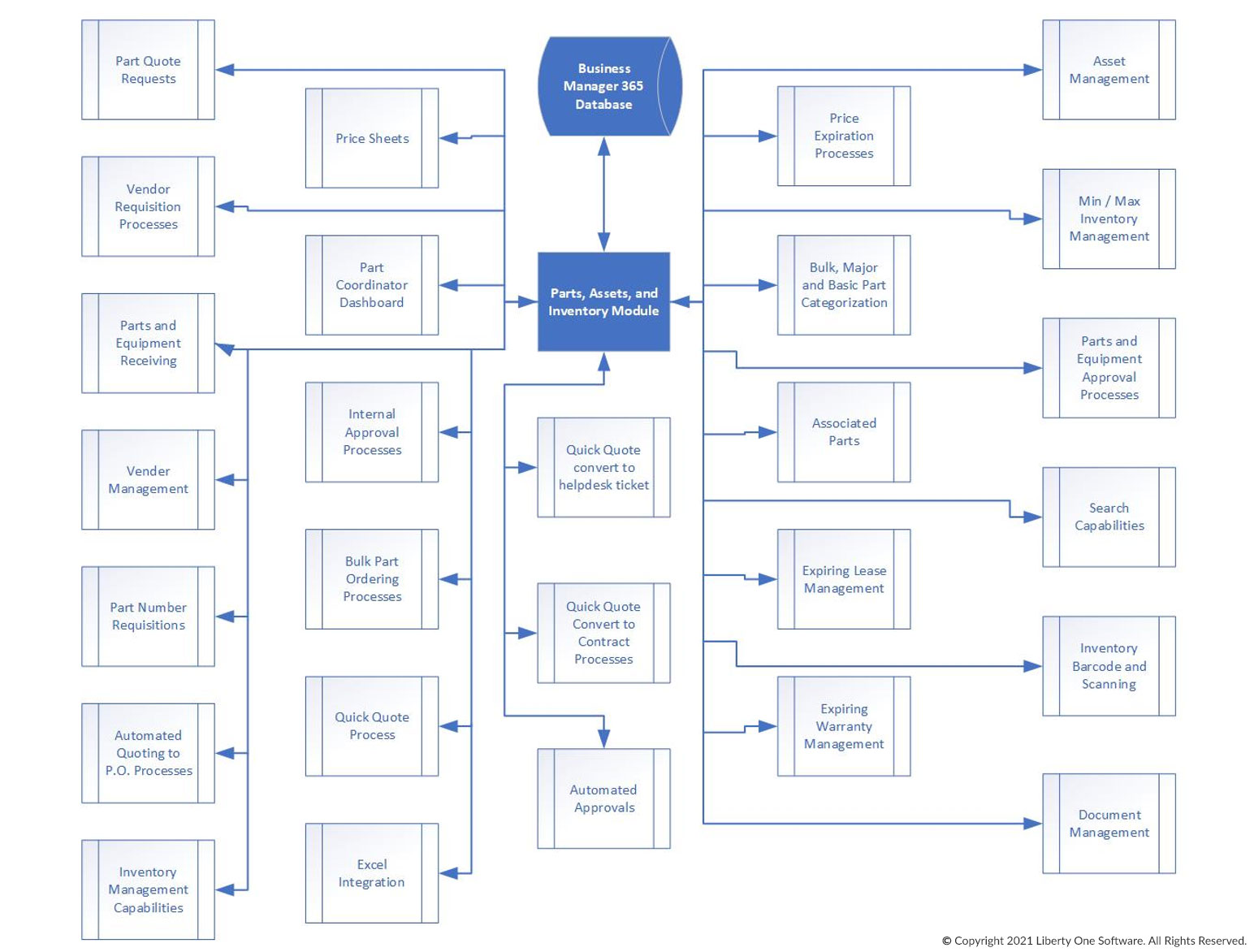Parts, Assets, and Inventory Management – Vendor Requisition Processes
There are hundreds of thousands of parts on the market and you never know what a customer has purchased or what their individual needs are going to require. The ability to request a quote through the Business Manager 365 workflow process is very easy. Parts can be requested through the Parts Ordering process, or through the Quick Quoting process. Once a Part Quote is requested, it then shows on the Parts Coordinators Dashboard. The purchasing agent can then evaluate the request, source the vendor, and price the request. Once the quote has been created you can email, print, or the customer can sign into the customer portal and approve the quote. It is then automatically turned into a Purchase Order.
See How It Works
Sign up for our no obligation demo and see first hand how Business Manager 365 works. Give us a call at 877-284-5733 or use our form below to see a demonstration.