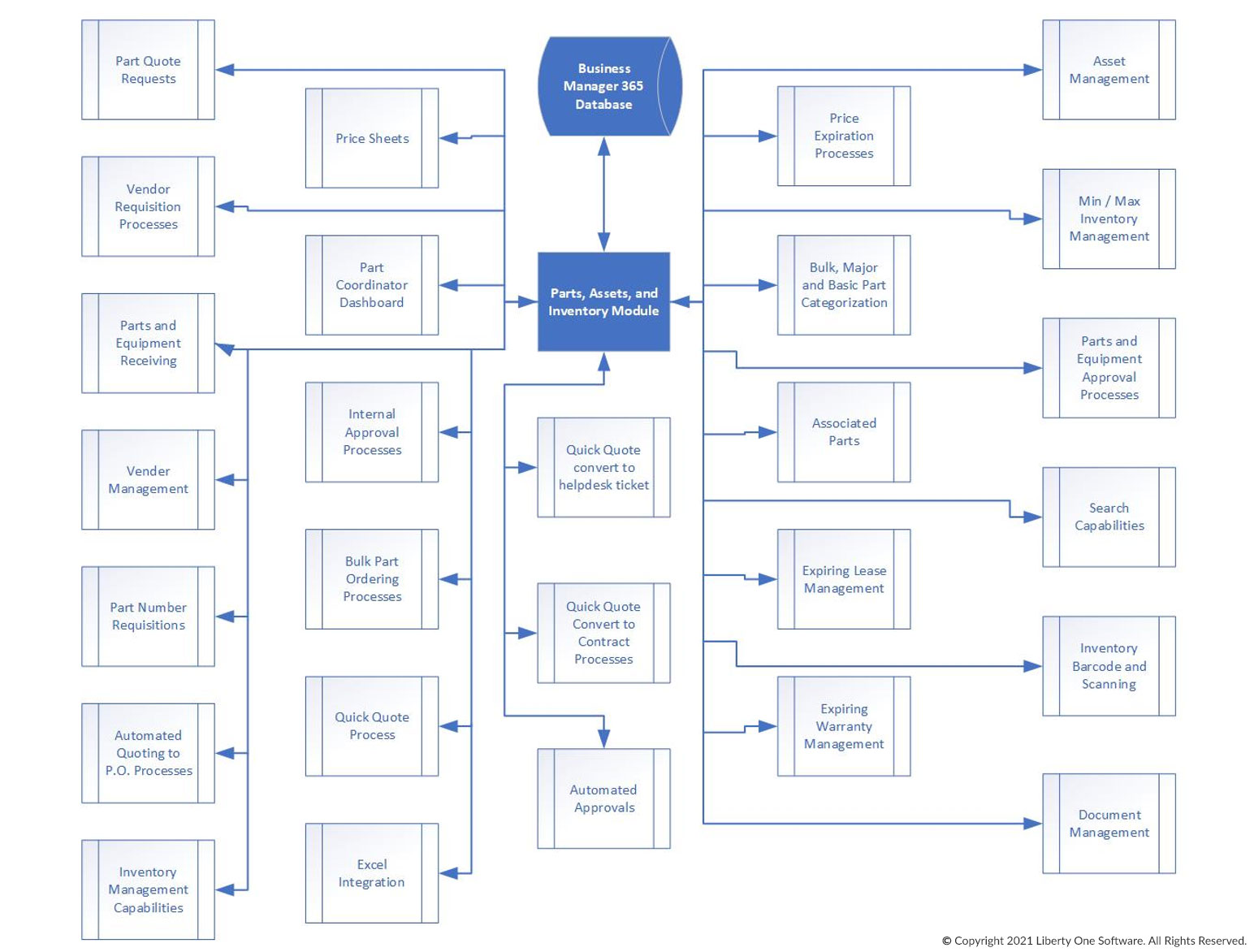Parts, Assets, and Inventory Management – Automated Quoting, Purchase Order Approval Processes
Through the customer portal, customers can electronically approve quotes, purchase orders, contracts, meeting minutes, and travel requests. Or, if you want a salesperson to present in person or part of a package, you can print and email if needed. Once a quote is created in the system, the customer will get an email telling them that they have a quote, meeting minutes, or travel requests that need to be approved. The email will contain a link that will take them to the document, and then they can approve or decline the quote, purchase order, meeting minutes, or travel requests. If they decline, a message will be sent to the salesperson or project manager who then can follow up with the customer to determine why the request was declined.
See How It Works
Sign up for our no obligation demo and see first hand how Business Manager 365 works. Give us a call at 877-284-5733 or use our form below to see a demonstration.