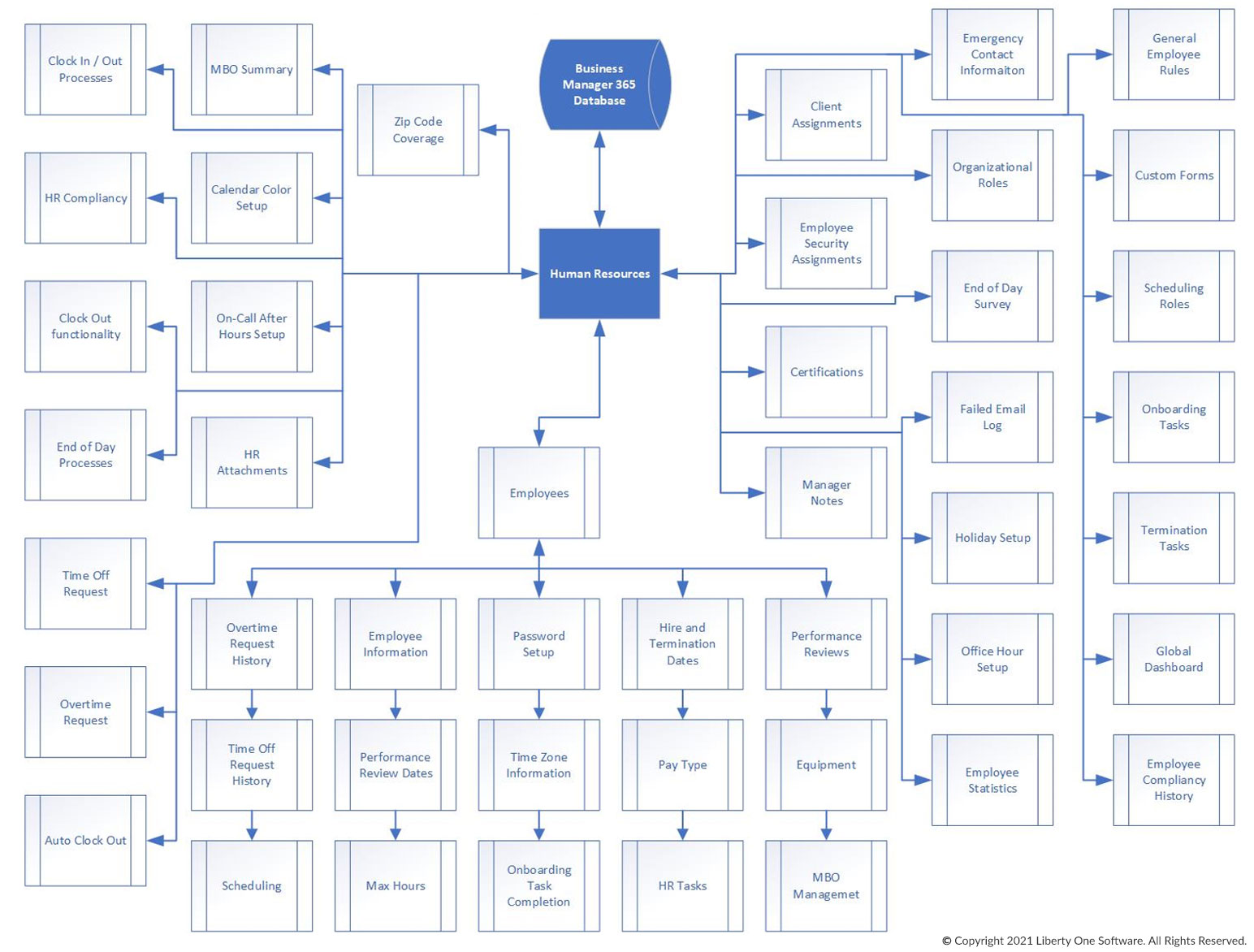Human Resources – Time Off Requests and Approvals
Employees can request time off through Business Manager 365 and the request is sent to Human Resources or the overseeing manager for approval. If the request is approved, it is automatically added to the scheduling dashboard that the employee is out for the specified time.
As part of this process, Business Manager 365 manages scheduling conflicts. For intstance, if the employee was scheduled on a project or has a meeting scheduled, Business Manager 365 will show you those conflicts and allow you to move the work to another employee or reschedule any meetings.
If a Time Off Request is denied, the denying manager must enter in a reason why it is being denied. The employee will received a notification with the denial time and reason entered by the manager.
See How It Works
Sign up for our no obligation demo and see first hand how Business Manager 365 works. Give us a call at 877-284-5733 or use our form below to see a demonstration.