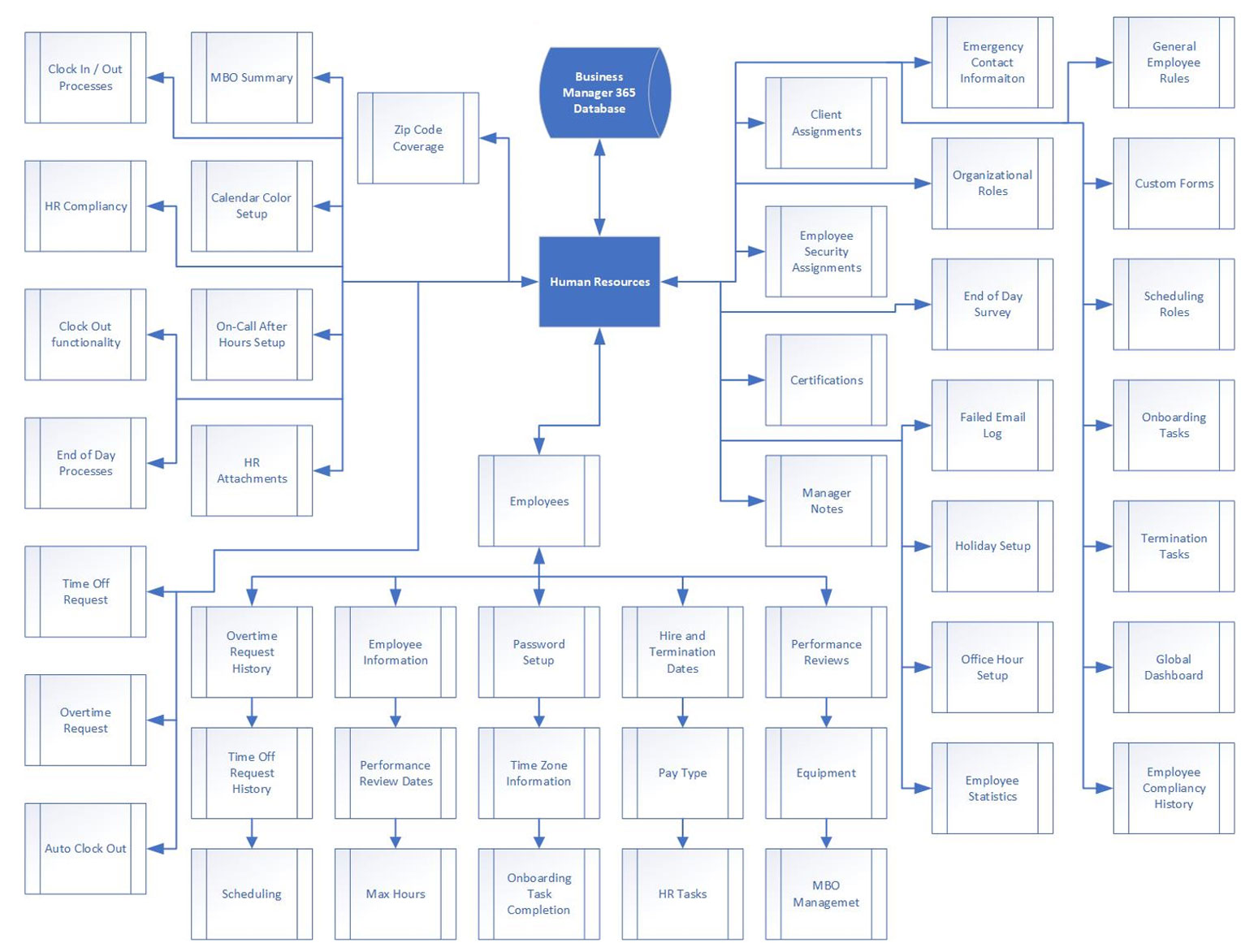Human Resources – Overtime Requests and Approvals
Employees can also request overtime through Business Manager 365, once they put in the ticket number associated with the overtime request, and why overtime is being requested then that information is sent to Human Resources and the overseeing manager. Once approved then Business Manager 365 allows the employee to work over their max hours for the day as set in their user profile. It also ties the request and the approval to the ticket so that accounting knows to bill the overtime against that ticket and it was approved.
See How It Works
Sign up for our no obligation demo and see first hand how Business Manager 365 works. Give us a call at 877-284-5733 or use our form below to see a demonstration.