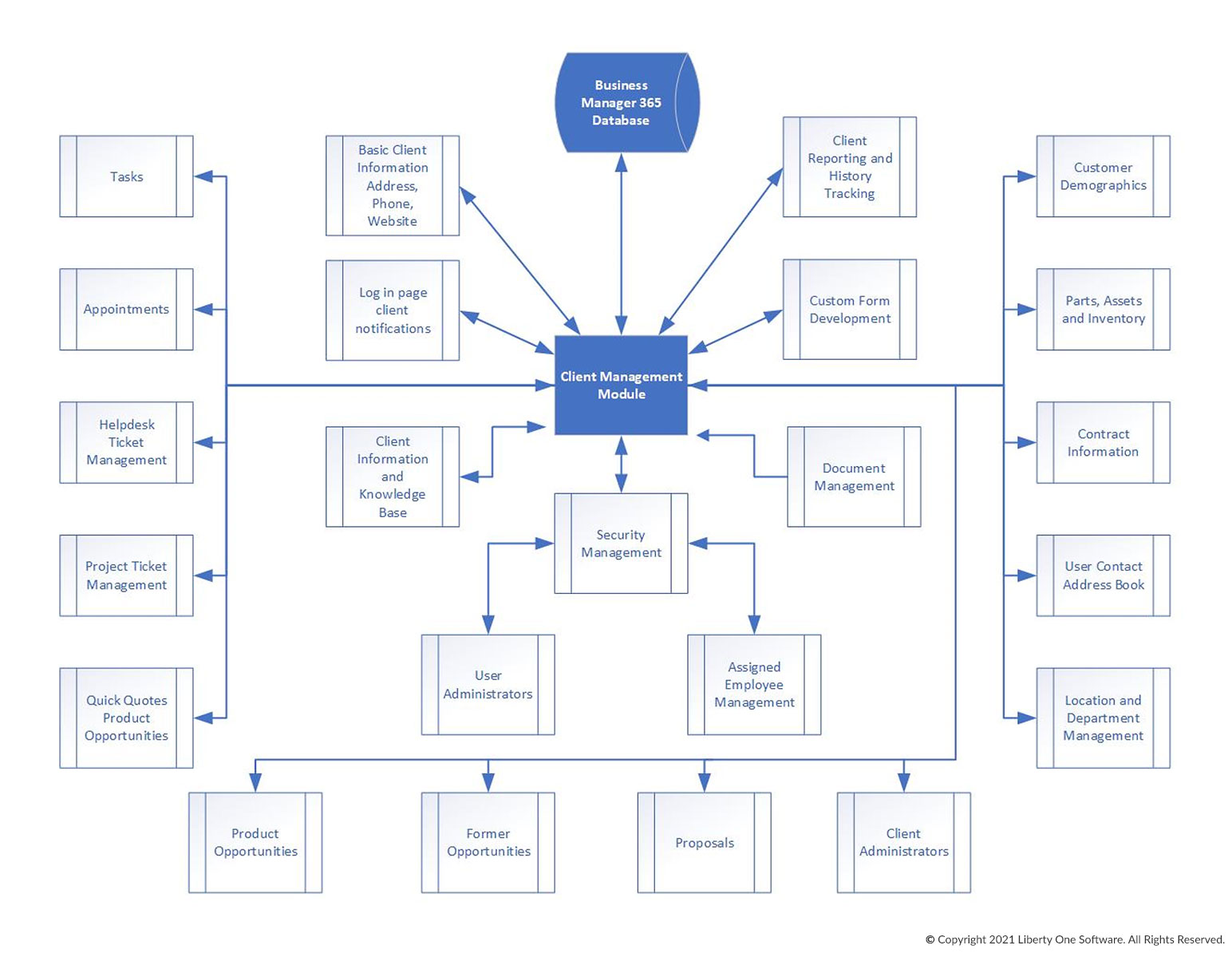Feature TEST Page 1
Knowing your clients is core to your business operations. Business Manager 365 bring you the ability track the history of each client, including where they came from such as Tradeshow, Referral, or Conference.
The tracking features in Helpdesk Service Tickets, Project Tickets, Parts, Assets, Inventory, Billing, Reporting, Contracts, Appointments, and Tasks allows you to build an extensive knowledge base on each client you serve and analyze their buying patterns.
There are 3 methods on this page: Toggle, Accordion and Tabs.
- When a page is loaded, all Toggle widget items are collapsed. With the Accordion widget, however, the first item is expanded.
- With the Toggle widget, as many items as desired can be expanded at the same time. With the Accordion widget, however, only one item can be expanded at one time.
- Tabs automatically show the content of the first tab. We have too many tabs to put into one section, so the content of a bunch of them would be showing. How much the tab is scrunched depends on screen width.
Other Ways to Show the Features:
The client record is the primary information regarding a specific client; information such as customer name, address, city, state, zip code, country, website, primary contact information, cell phone, fax, email, time zone, referred by, and any initial comments related to this specific customer. This is also where you would inactivate a customer if required to keep your active client records clean and organized.
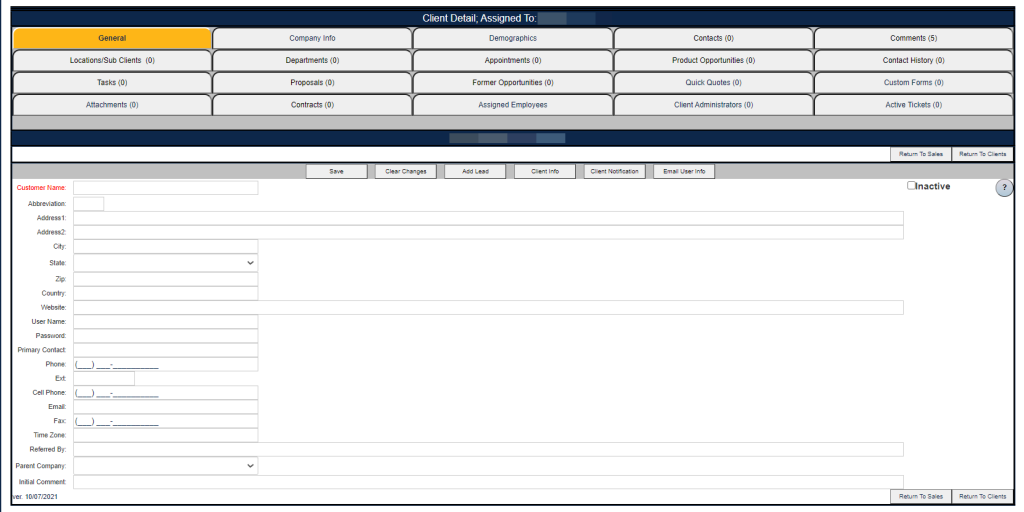
Lorem ipsum dolor sit amet, consectetur adipiscing elit. Ut elit tellus, luctus nec ullamcorper mattis, pulvinar dapibus leo.
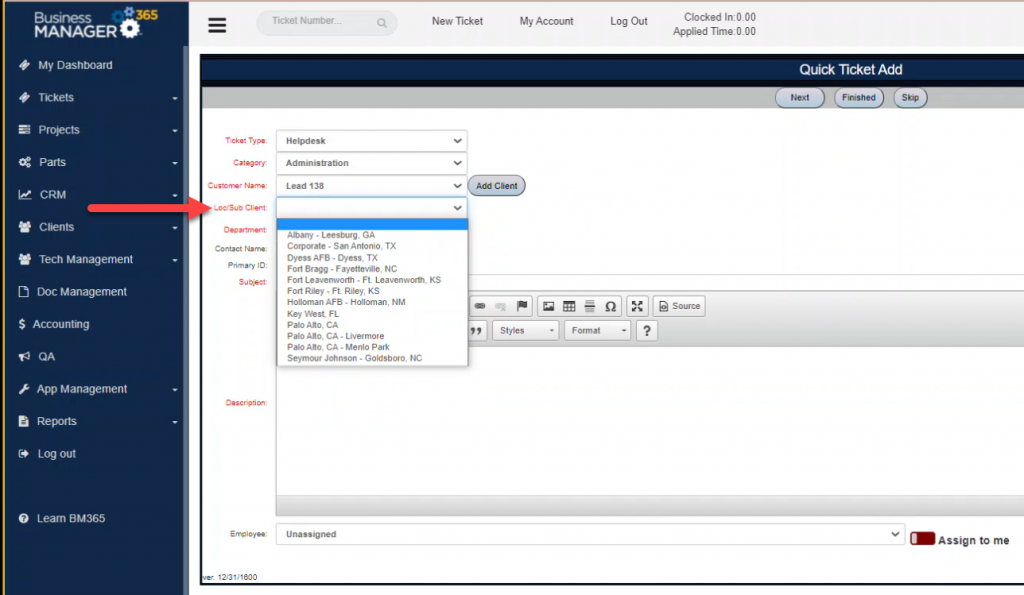
Lorem ipsum dolor sit amet, consectetur adipiscing elit. Ut elit tellus, luctus nec ullamcorper mattis, pulvinar dapibus leo.
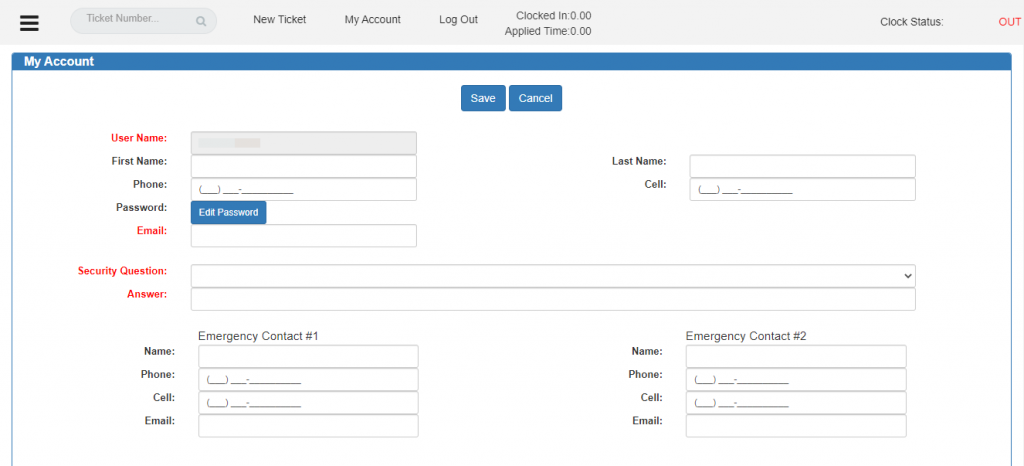
The client record is the primary information regarding a specific client; information such as customer name, address, city, state, zip code, country, website, primary contact information, cell phone, fax, email, time zone, referred by, and any initial comments related to this specific customer. This is also where you would inactivate a customer if required to keep your active client records clean and organized.
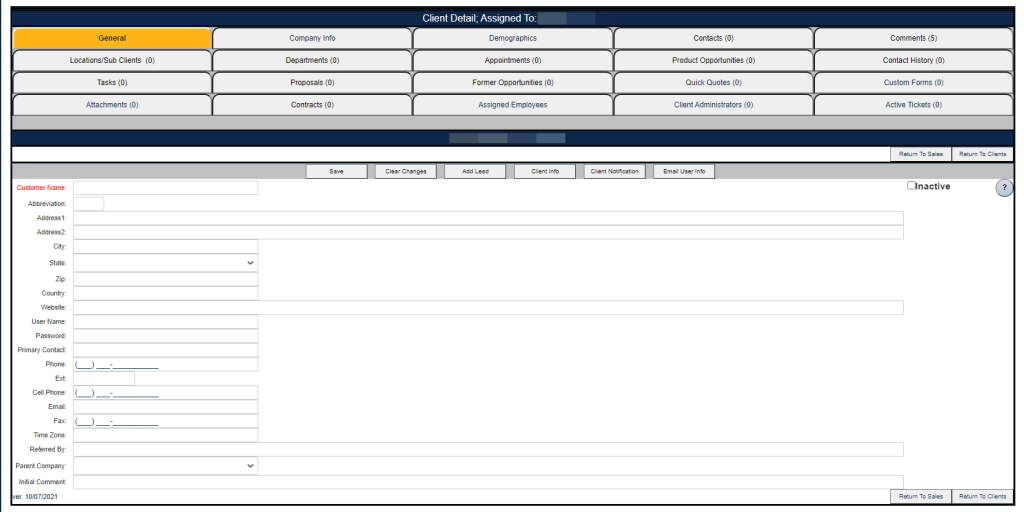
The client record is the primary information regarding a specific client; information such as customer name, address, city, state, zip code, country, website, primary contact information, cell phone, fax, email, time zone, referred by, and any initial comments related to this specific customer. This is also where you would inactivate a customer if required to keep your active client records clean and organized.
See How It Works
Sign up for our no obligation demo and see first hand how Business Manager 365 works. Give us a call at 877-284-5733 or use our form below to see a demonstration.
Information is power, and Business Manager 365 Client Management allows your team to know more about your clients, allowing a higher level of reporting, tracking requirements, identifying key issues, and more responsiveness to specific client requirements.