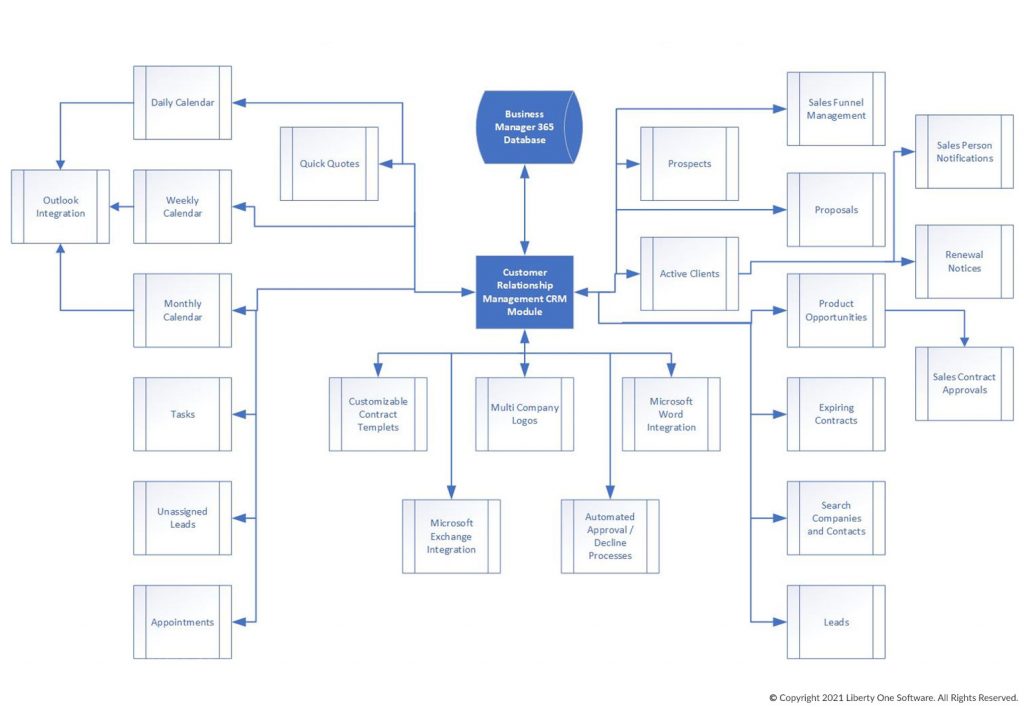CRM – Unassigned Leads
Sales teams attend many functions, conferences and seminars or they meet people in other social settings that might translate into business. Even if they don’t become a client right away, you may want to track leads in your CRM and be able to look up any history that might apply to them for future marketing or even call back situations. This type of lead can be organized in the Unassigned Leads section of the CRM. This means that it is a lead, but not assigned to a salesperson who is actively working it. The Unassigned Leads feature allows you to review all the history of this lead, such as contact information, proposals, appointments, any attachments or Quick Quotes.
See How It Works
Sign up for our no obligation demo and see first hand how Business Manager 365 works. Give us a call at 877-284-5733 or use our form below to see a demonstration.