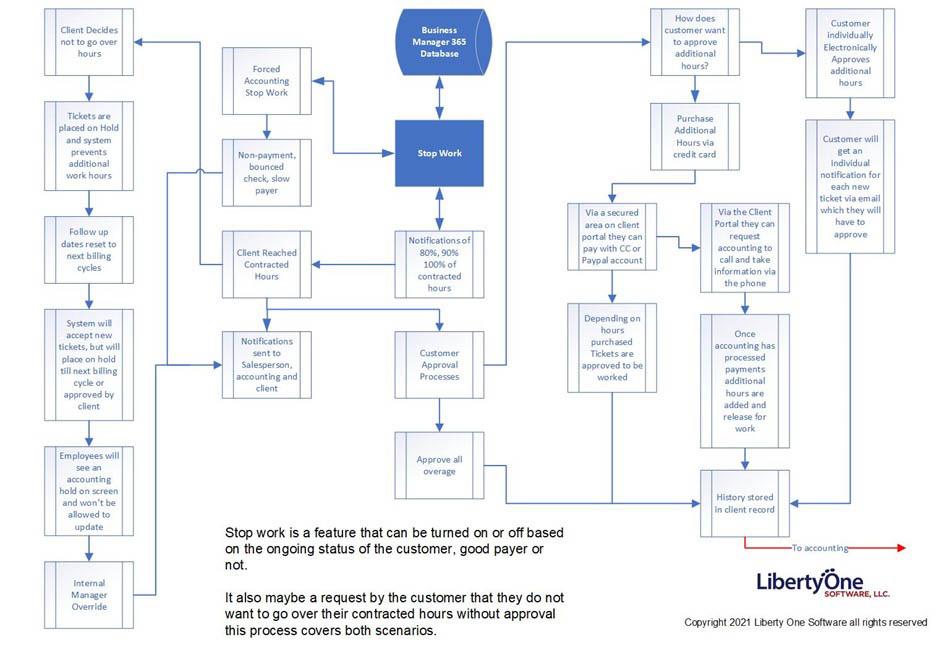Overage Approvals
Once a client has reached their contracted hours, they have a few options to resolve the Stop Work status.
Approve All Overage Hours
One option is to go into the Client Portal and click “Approve All Overage Hours”, which removes the accounting hold and releases their tickets to be worked as normal.
Purchase additional hours via Credit Card
A second alternative is the optional feature which allows a customer to sign on to the Customer Portal and request a call from Accounting to charge the additional number of hours to a credit card. Additional hours can also be processed via credit card merchant account or PayPal in the Customer Portal. (Business Manager 365 does not process or store any credit card information; it simply passes you through to a merchant account or PayPal.) This setting may be enabled per customer.
See How It Works
Sign up for our no obligation demo and see first hand how Business Manager 365 works. Give us a call at 877-284-5733 or use our form below to see a demonstration.