Project Scope Outline
Once a project contract has been approved in the CRM module, a project ticket opened and the contract associated with that project ticket, Business Manager 365 will automatically bring into the ticket the Scope Of Work and assign hours to the project. Your Scope Of Work describes the project, what the goals and objectives are and what work has been approved by the client.
If more is added later, you can keep it separate.
Scope Of Work Section
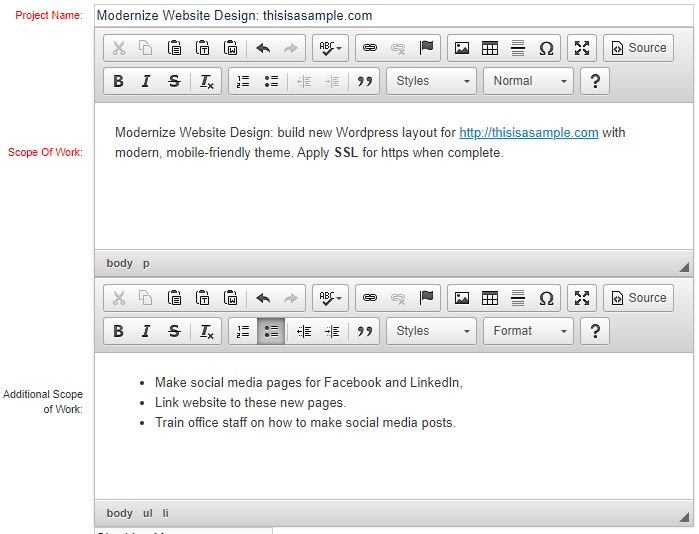
See How It Works
Sign up for our no obligation demo and see first hand how Business Manager 365 works. Give us a call at 877-284-5733 or use our form below to see a demonstration.

