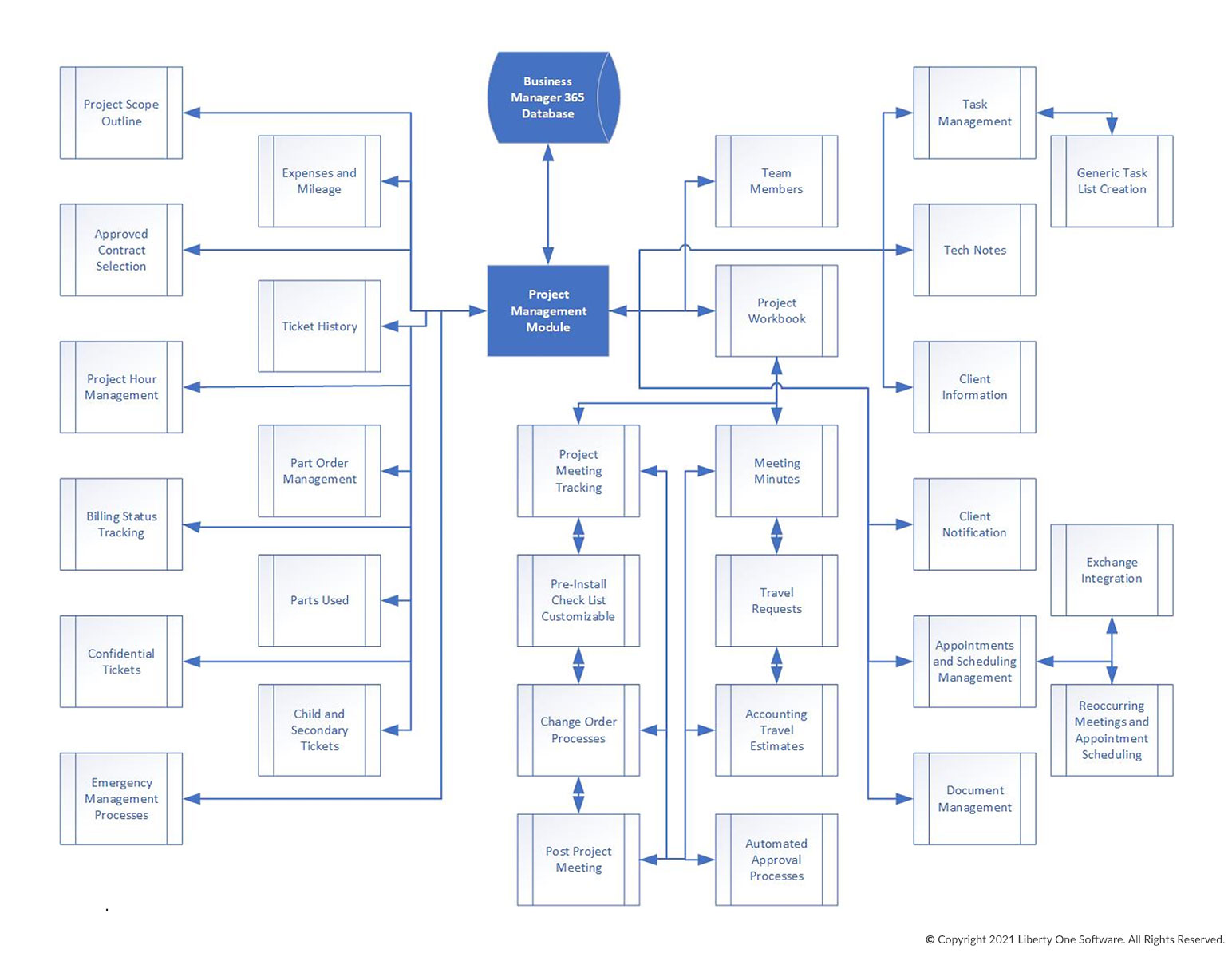Project Management – Billing Status
You may view the billing status right from the Project Ticket, including when invoices were sent and whether the client has paid those invoices, giving you more control over the financial aspect of each project.
If you are using QuickBooks Pro Cloud, you can configure the interface to update your client billing and payments automatically. Otherwise, you can enter the billing status manually.
See How It Works
Sign up for our no obligation demo and see first hand how Business Manager 365 works. Give us a call at 877-284-5733 or use our form below to see a demonstration.