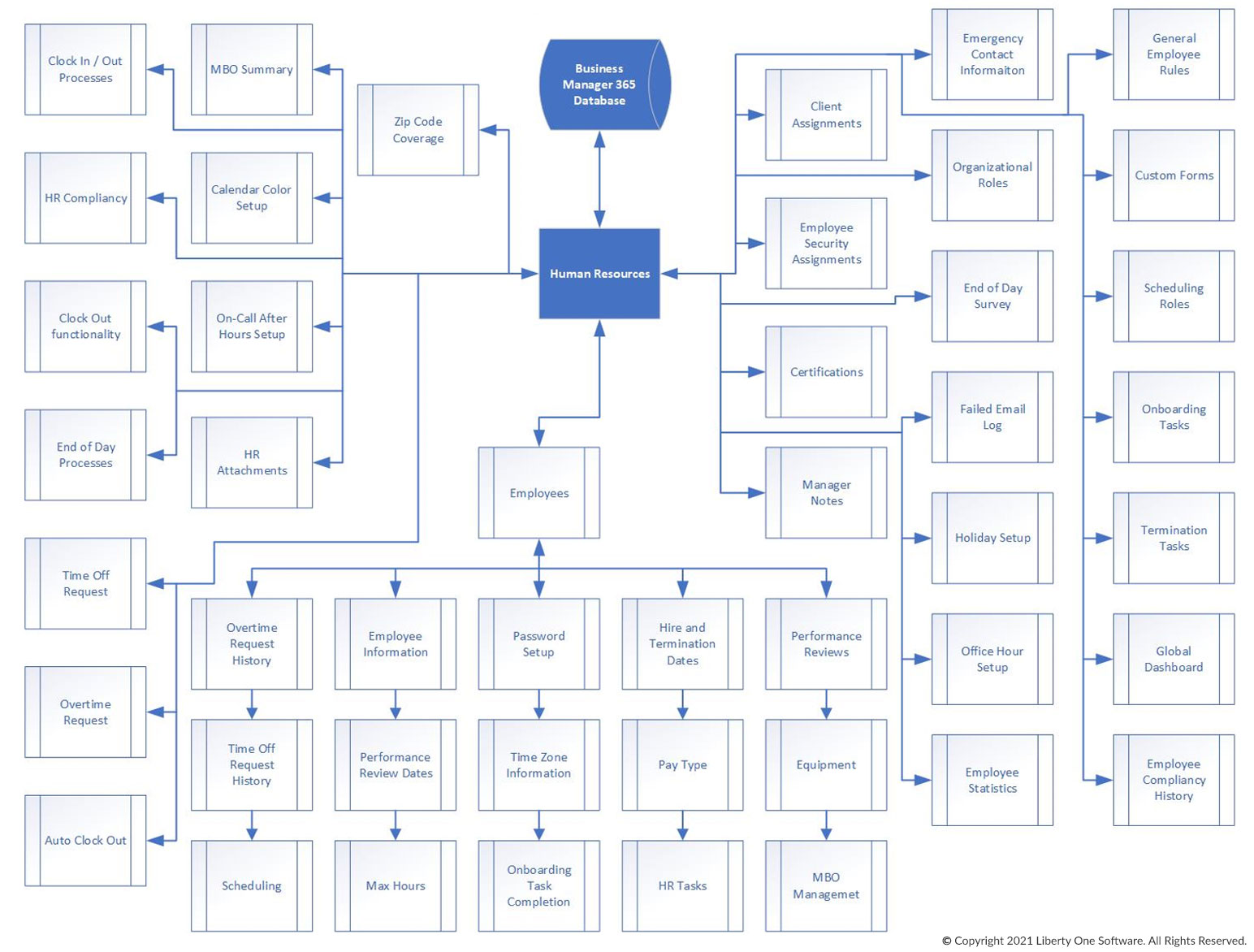Human Resources – On-Call After Hours Setup
To add an employee to the on-call rotation, all you need to do is to select the on-call role such as technician, admin, or executive. To take an employee off the on-call rotation just click the not on-call button.
See How It Works
Sign up for our no obligation demo and see first hand how Business Manager 365 works. Give us a call at 877-284-5733 or use our form below to see a demonstration.