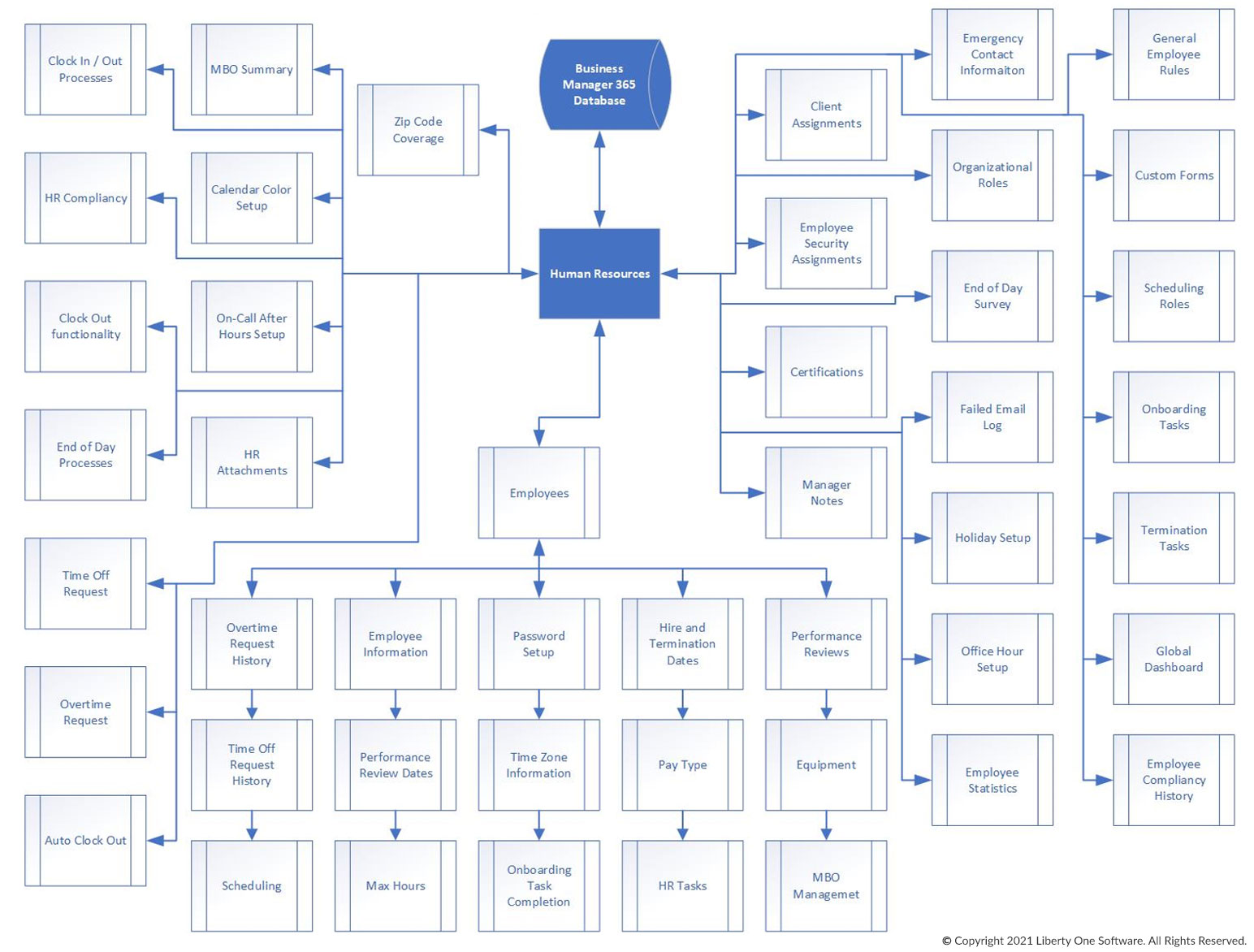Human Resources – Auto Clock Out
Business Manager 365 can perform auto clock out for employees. This feature is designed to ensure that you are not paying overtime inadvertently due to employees not properly clocking out. When the work schedules are configured and the max hours per day are set then Business Manager 365 will see if an overtime request has been approved if not then Business Manager 365 will automatically clock them out 15 min after their expected clock out time. This is a feature you can turn off and on so it is not required to configure Auto-Clock out.
See How It Works
Sign up for our no obligation demo and see first hand how Business Manager 365 works. Give us a call at 877-284-5733 or use our form below to see a demonstration.