Document Management – Document Security
Business Manager 365 Document Management system allows for security to be applied to all documents based on the visibility you want documents to have internally and externally to the client. Four document security settings can be set when you upload a document: Client View, Confidential, Internal only, and Administrators Only. These settings can be changed at a later time if you have the correct Business Manager 365 end-user security.
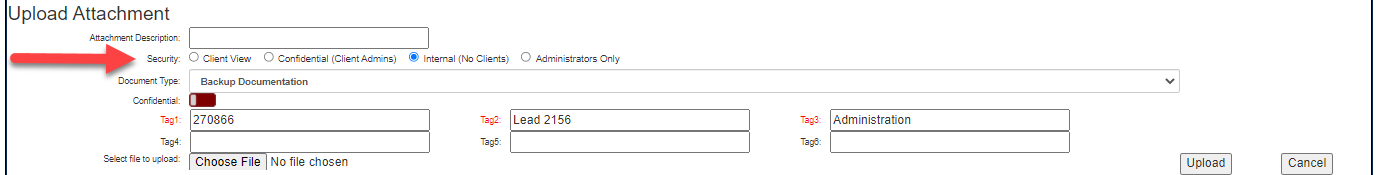
See How It Works
Sign up for our no obligation demo and see first hand how Business Manager 365 works. Give us a call at 877-284-5733 or use our form below to see a demonstration.

