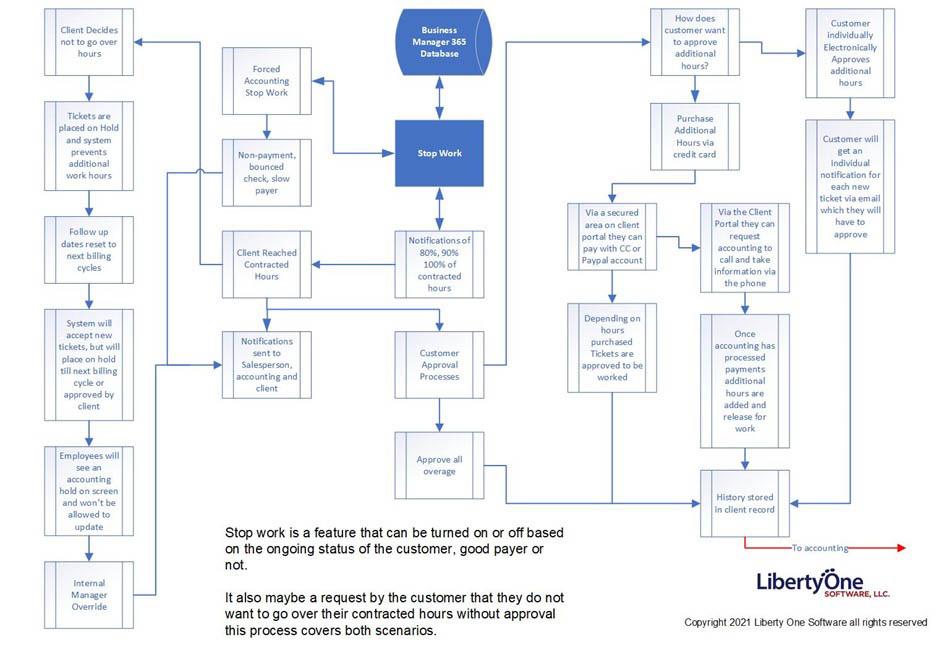When Customer Does Not Approve
In that event that budgetary or timing restraints cause the customer to NOT approve additional time, Business Manager 365 will put all service or helpdesk tickets on hold. It will reset the follow-up date to the start of the next billing cycle, and a popup message stating that the customer is on accounting hold will appear whenever someone accesses that customer record. Tickets cannot be updated while a customer is in the hold state.
See How It Works
Sign up for our no obligation demo and see first hand how Business Manager 365 works. Give us a call at 877-284-5733 or use our form below to see a demonstration.