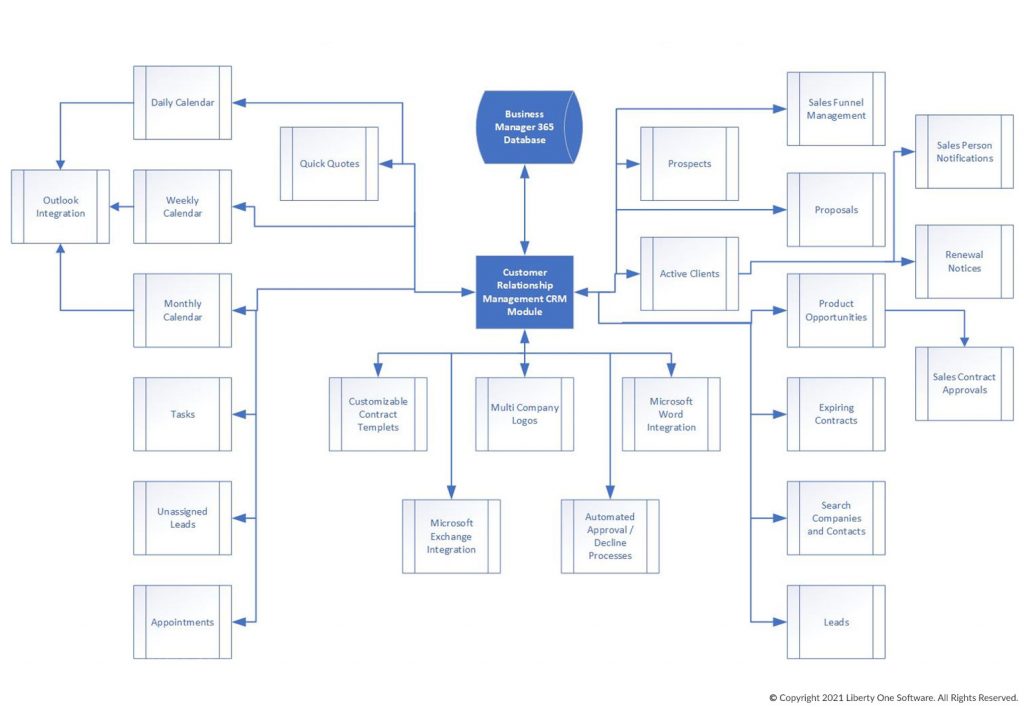CRM – Appointments
The appointment section of the CRM module allows your sales team to create appointments, inviting both internal and external resources. In the appointment invitation, you can add a description and keep your meeting minutes documented. Meetings can be set to repeat on a daily, weekly or monthly basis.
These appointments will be displayed on the scheduling dashboard for anyone who was invited to the meeting and the integration with Outlook will send it the appointment to your Outlook calendar. If an external person is invited, it will show up in their Outlook as well.
On the day of the appointment, Business Manager 365 will send reminders via email to all parties that are scheduled for the appointment.
See How It Works
Sign up for our no obligation demo and see first hand how Business Manager 365 works. Give us a call at 877-284-5733 or use our form below to see a demonstration.